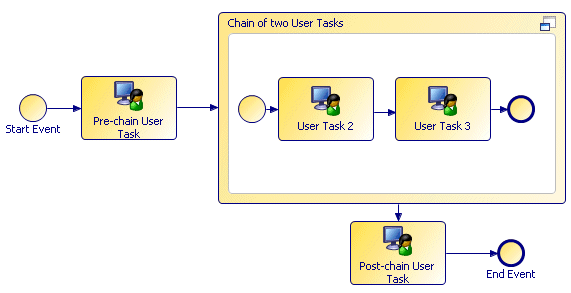Chained Execution
This resource pattern specifies the intention that the workflow engine should automatically start the next work item in a case once the previous one has completed.
For more information, see the workflow patterns web site:
http://workflowpatterns.com/patterns/resource/autostart/wrp39.php
This has the effect of a resource being allocated sequential work items within a process instance, and when a work item is completed, the next task is immediately initiated. This keeps the resource constantly processing a given process instance.
To provide chained execution, configure an embedded sub-process as follows:
The following example shows a very simple chain of two user tasks in an embedded sub-process. Note that you can include other types of task, such as script tasks, in between the chained user tasks. However your system administrator must take into account the time likely to be taken up by these other tasks when setting the properties in the "Chaining" section of the WPProperties.properties file.
See the section "Configuration of Chained Work Patterns in TIBCO ActiveMatrix BPM" in the TIBCO ActiveMatrix BPM - BPM Administration guide for details of this file.
In the Properties view for the embedded sub-process, select Chained Execution.