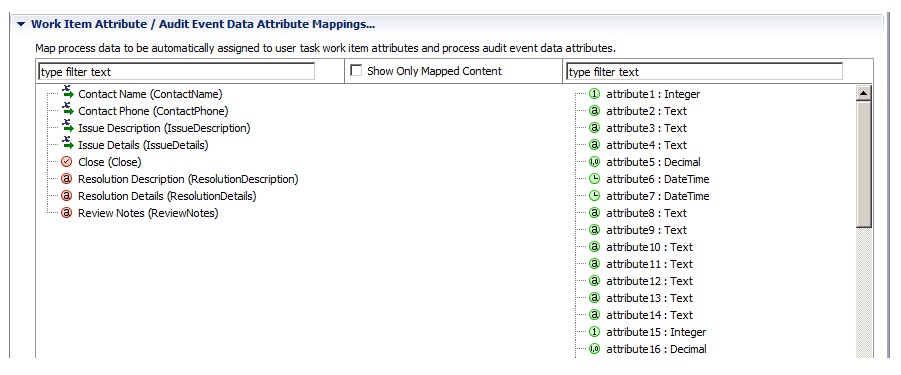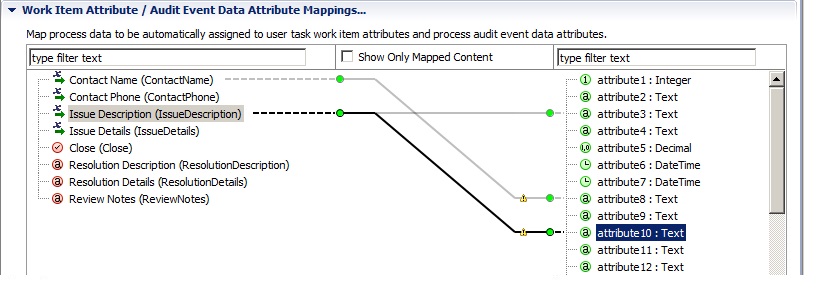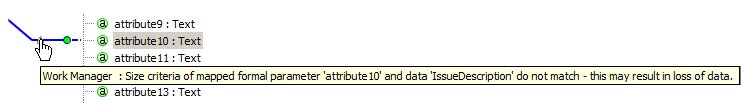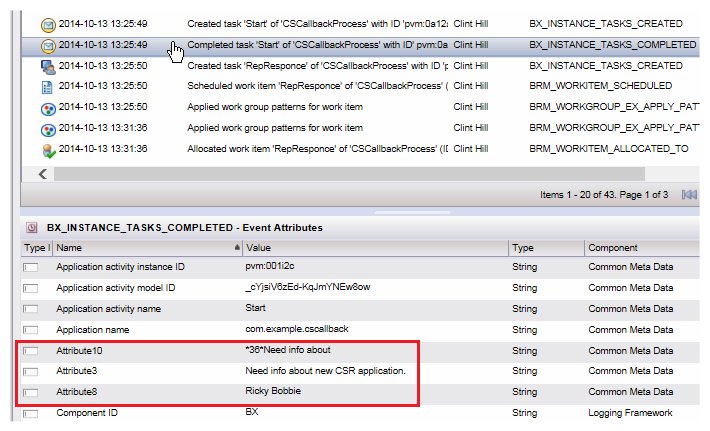Mapping Process Data to be Audited
For process data to appear in the Event Viewer, you must map process data fields to the desired work item attributes.
This mapping process is the same as the process for mapping data fields to work item attributes when creating a work list facade - see
Creating a Work List Facade. If you have defined a work list facade, and you map process data fields to attributes for which you have specified a display label in the facade, those custom labels also appear in the Event Viewer for the process data entries.
Procedure
Result
Note that this example also illustrates the result of mapping a data field to an attribute whose length is not sufficient to hold the entire value entered in the data field. In this example, the Issue Description field was mapped to an attribute (Attribute10) that is 20 characters in length. Since the value entered in the Issue Description field exceeds 20 characters, the value shown in the Event Viewer is truncated. Since it is truncated, the value shown in the Event Viewer is prefixed with *nn*, where nn is the number of characters that were entered into the data field.
Copyright © Cloud Software Group, Inc. All rights reserved.