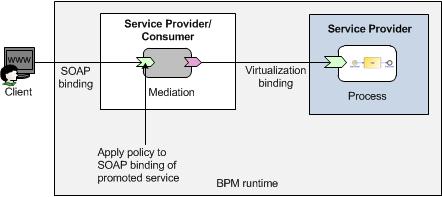Example 1 - Single Sign-on Using a Virtualization Binding
In this example, a client application supplies a user’s credentials (username and password) when it calls the Mediation application.
The Mediation application::
- authenticates these credentials using a policy that is used by the BPM runtime.
- propagates these credentials to the service exposed by the BPM process across a virtualization binding.
To ensure that the supplied credentials are valid for both the Mediation application and the BPM process, you must force the Mediation application to authenticate using a specific policy that is used by the BPM runtime.
Procedure
- Find the WRMPolicySetsResource.policysets file in the location where you installed TIBCO Business Studio (for example, STUDIO_HOME\studio\3.n\samples).
- Import the WRMPolicySetsResource.policysets file to the project containing your Mediation application.
- On the Mediation application, select the promoted service that external clients will use to access the Mediation application.
- On the Policies tab of the Properties view:
Result
Note: A SOA application can only use a virtualization binding to invoke the service exposed by the BPM process if both applications are running on the same runtime node. (This is because the WRMPolicySetsResource_authentication.usernameToken policy set has a dependency on the BPM product application.)
If the SOA application is on a different node it must use a SOAP binding to invoke the service exposed by the BPM process - see the following examples.
Copyright © Cloud Software Group, Inc. All rights reserved.