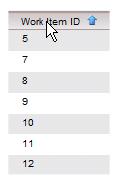Sorting a List Using Column Headers
You can quickly and easily sort a list by the values in a column by clicking the column header. If the column contains text, it is sorted in alphabetical order; if it is numeric, it is sorted in numerical order; if it is a date, time, or DateTime, it is sorted in chronological order.
Once you click a column header, an arrow appears in the column header, which indicates the direction of the sort — if the arrow is pointing up, the sort is in ascending order; if it’s pointing down, the sort is in descending order:
Each successive click the column header, toggles between ascending and descending order.
Depending on how your system is configured, sorting a list by clicking a column header may either cause only the currently displayed page to be sorted, or it may cause the entire list to be sorted, even pages that have not been displayed yet.
Note, however, if your system is configured to sort the entire list when you click a column header, there are some columns on which you cannot sort by clicking the header. This is because when the system is configured in that way, the list is sorted on the server (rather than locally), and some attributes cannot be sorted by the server. If you attempt to sort a column by clicking the header, and it cannot be sorted in that way, a message is displayed informing you it cannot be sorted (you can still sort on that column using the Sort function; see Accessing the Sort Function).