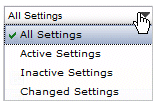Limiting View by Status
There is a drop-down menu in the Resource Editor toolbar that allows you to filter the view according to the current status of items.
The selections on this drop-down menu change the view as follows:
- All Settings - All items are displayed, regardless of their current status.
- Active Settings - Only active items are displayed, which means:
- Groups and/or positions to which the selected resource(s) are mapped (either initially or newly granted since the Resource Editor was opened).
- Resource attributes, capabilities, and push destinations that contain a value for the selected resource(s). This includes items that initially contained a value when the Resource Editor was opened, or that were set since the Resource Editor was opened.
- Privileges possessed by the selected resource(s) because of the groups and positions to which the resource(s) have been mapped (either initially or since the Resource Editor was opened).
- Inactive Settings - Only inactive items are displayed, which means:
- Groups and/or positions to which the selected resource(s) are not mapped (either initially or those removed since the Resource Editor was opened).
- Resource attributes, capabilities, and push destinations that do not contain a value for the selected resource(s). This includes items that initially did not contain a value when the Resource Editor was opened, or that have been removed since the Resource Editor was opened.
- Privileges that are not possessed by the selected resource(s) because the resource(s) have not been mapped to groups nor positions that grant those privileges (either initially or since the Resource Editor was opened).
- Changed Settings - Displays all of the items that have been changed since the Resource Editor was opened.
Copyright © Cloud Software Group, Inc. All rights reserved.