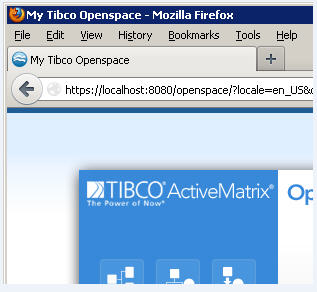Customizing the Openspace Window Title
You can customize the Openspace window title.
Note:
- TIBCO recommend that you take a back up of the config.properties and BannerPanelMessage.properties file before amending them.
- If Openspace has been localized the BannerPanelMessage.properties may have a language and country code appended to it. For example, BannerPanelMessage_ll_CC.properties. See Localizing Openspace Overview.
Procedure
- Open the config.properties file in a text editor. See Openspace Configuration Overview for the location of this file.
- Change the branding.type property from AMX to CUSTOM. For example, branding.type=CUSTOM
- Save and close the config.properties file.
- Open the CONFIG_HOME\tibcohost\adminenvironment-bpmenvironment-adminservername\data\host\plugins\com.tibco.openspace.login_n\resources\locale\BannerPanelMessage.properties file in a UTF-8 text editor or an editor capable of editing UTF-8 files. For example, TIBCO Business Studio.
- Change the TIBCO Openspace property to the new window title. For example, customWindowTitle=My Custom Window Title
- Save and close the CONFIG_HOME\tibcohost\adminenvironment-bpmenvironment-adminservername\data\host\plugins\com.tibco.openspace.login_n\resources\locale\BannerPanelMessage.properties file.
- Log out and reload the browser web page for the changes to take effect.
Copyright © Cloud Software Group, Inc. All rights reserved.