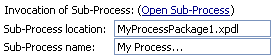Expanding a Sub-Process
You can expand a sub-process associated with an activity.
An activity that calls a sub-process looks like this:
To expand the sub-process associated with this activity, either click the plus symbol, or do the following:
Procedure
Copyright © Cloud Software Group, Inc. All rights reserved.