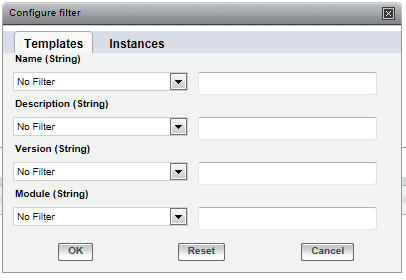Process Templates and Process Instances Filters
Filtering a list of process templates and process instances involves entering filter criteria so that only some of the process templates and process instances are shown in the Process Views gadget, rather than all of them. This allows you to display only the process templates and process instances you are interested in. For example, you may only be interested in process templates with a version number later than 2.0 whose process instances were started on or before a certain date. You can filter the list so that only those are shown.
You can configure a filter for just process templates or just process instances or for both, depending on your requirements.
The Configure Filter dialog allows you to build a “filter expression” that is applied to all process templates and instances. If the process template/process instance satisfies the filter expression (for example, the process template has a version number of 2.5 and the instance was started after 12th July), it is shown in the process template/process instance list; if it does not satisfy the filter expression, it is not shown in the list (and is not downloaded from the server).
The left hand side of the Configure Filter dialog displays the column indicators you can filter on. Each column indicator has a drop-down list that allows you to select a logical operator. Logical operators allow you to choose how the specified value is to be compared to the actual values in the column. You can specify equal to, not equal to, less than, and so on.
For each column indicator there is a value field where you can enter the value for the items you want returned. The way in which you enter a value depends on the data type for the column indicator you have selected.