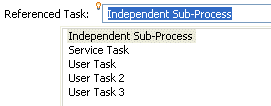Creating a Reference in the Properties View
To create a reference to another task on the General tab of the Properties view for the task, complete the Referenced Task field by clicking the picker and selecting a task from the list:
Copyright © Cloud Software Group, Inc. All rights reserved.