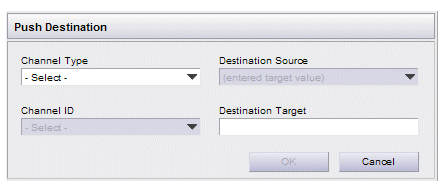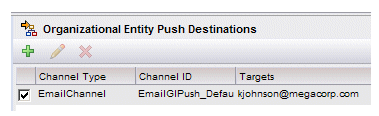Editing Organizational Entity Push Destinations
Organizational entity push destinations specify the destination(s) to which work items sent to the organizational entity are to be pushed.
Procedure
- From the left pane of the Organization Browser, select the organizational entity to which you want to assign a push destination. You can assign a push destination to organization units, positions, and groups.
-
Click the
 icon or select Edit Organizational Entity Push Destinations from the Tools menu above the left pane.
icon or select Edit Organizational Entity Push Destinations from the Tools menu above the left pane.
The following dialog is displayed:
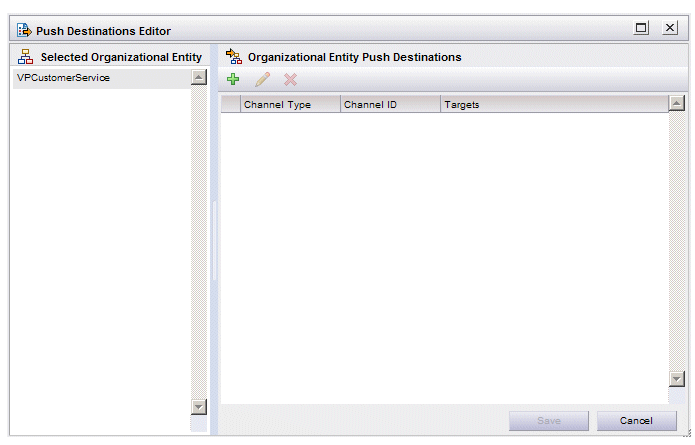
The left pane of this dialog shows you the organizational entity for which you are specifying push destinations.
The right pane lists any push destinations that have been defined for the organizational entity. If there are existing push destinations defined for the organizational entity, you can select one of them and either edit or delete it by clicking the
 and
and  icons, respectively. See the following steps for information about editing a push destination.
icons, respectively. See the following steps for information about editing a push destination. -
To specify a new push destination, click the
 icon.
icon.
- From the Channel Type drop-down list, select the type of channel that will be used to push work items to the organizational entity. Currently, the only available channel type is “Email Channel”, which causes the work items to be pushed to an email address.
-
From the Channel ID field drop-down list, select the appropriate channel ID. This uniquely identifies the presentation channel to use when pushing work items to the organizational entity.
The channel ID is defined when a presentation channel is defined in TIBCO Business Studio. For more information, see the TIBCO Business Studio documentation.
- In the Destination Target field, enter the email address to which work items are to be pushed.
- Click OK.