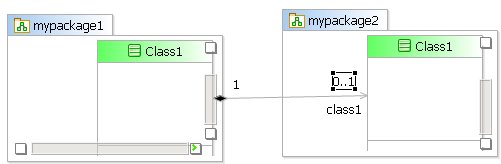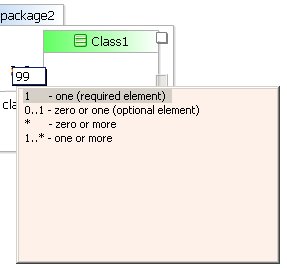Aggregation
Aggregation is a more specific type of Association.
Aggregation is used when a Class is a collection or container of other Classes, but the relationship is such that if the Class that functions as the container is destroyed, the Classes representing the contents are not.
In the Business Object Modeler, Aggregation is represented as a clear diamond shape connected to the containing Class.
Aggregations can be bi-directional, or can be navigable in only one direction. When you create an aggregation in Business Object Modeler, by default its navigability is from the source class to the target class.
Multiplicity
Connections such as Association, Aggregation, and Composition have multiplicity at each end of the Connection, indicating how many of each Class participates in the relationship.
The following table describes the available multiplicity indicators:
| Indicator | Meaning |
|---|---|
| 0..1 | Zero or 1 |
| 1 | One |
| 1..* | One or more |
| 0..* | Zero or more |
| n | Where n is greater than 1 |
| 0..n | Zero to n where n is greater than 1 |
| 1..n | One to n where n is greater than 1 |
To specify the multiplicity for a connection, you can:
- Select the connection, and specify the multiplicity in the Source Role Multiplicity and Target Role Multiplicity fields on the Advanced tab; or
- Select the multiplicity value displayed in the editor (as shown in the following diagram) and specify the multiplicity in the Multiplicity field on the General tab; or
- Select the multiplicity value in the editor and enter the value directly, as shown in the following illustration.
You can select an indicator from the content assistance dialog, or type it in. Where an indicator includes n, that represents any integer, and you must type it in.