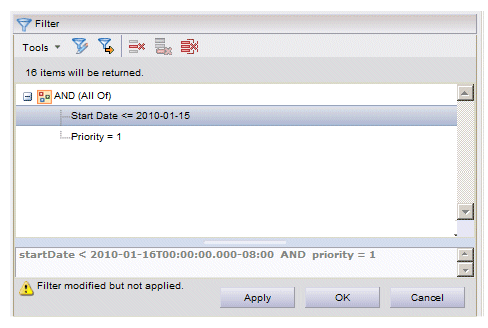Viewing the Filter Syntax
As you are adding attributes to the Filter section to build the graphical representation of the filter expression, Workspace is creating the syntax that the server needs to process the expression. If you have a need to view the syntax (perhaps for debugging purposes), you can do so by selecting Show Expression from the Tools menu.
The filter syntax is displayed on the bottom of the Filter section, for example:
The filter expression cannot be modified using the syntax — it is provided only for viewing purposes.
Note that if you are filtering on a DateTime, a time zone offset is shown following the time. This is required by the server because it stores all times in Coordinated Universal Time (UTC). The offset is telling the server the number of hours you are located, plus or minus, from UTC. In the example shown above, the application is running in a locale that is -8 hours from UTC. You don’t need to be concerned with this offset, other than to know why it’s shown in the filter syntax.
Also, if you are filtering on a DateTime, and you specify "equal to" or "not equal to" a specific date, the syntax appears as a range because of the way the filter must be applied internally. For example:
To close the window that displays the filter syntax, select Hide Expression from the Tools menu.