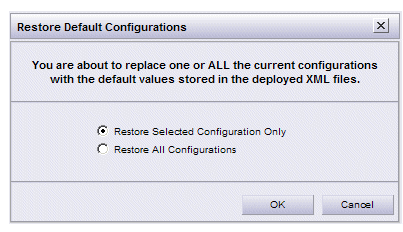Setting Configuration Information to Default Values
Anytime a change is made to configuration information using the Configuration Administrator, it is written to the database—it does not ever modify the original configuration file on the file system.
The Configuration Administrator also provides a function that allows you to restore the default values for any or all of the configuration files. This causes the values in the original configuration file(s) to be written to the database, overwriting any changes that had been made to those configurations.
Procedure
Copyright © Cloud Software Group, Inc. All rights reserved.