| diagram | 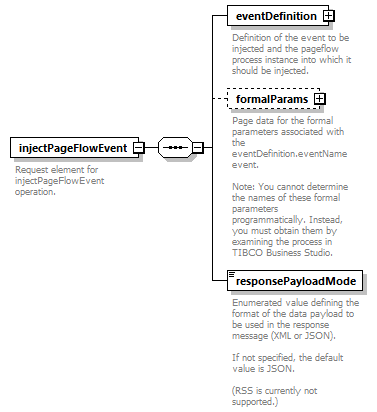 |
||
| namespace | http://pageflow.api.pfe.n2.tibco.com | ||
| properties |
|
||
| children | eventDefinition formalParams responsePayloadMode | ||
| annotation |
|
||
| source | <xs:element name="injectPageFlowEvent"> <xs:annotation> <xs:documentation>Request element for injectPageFlowEvent operation.</xs:documentation> </xs:annotation> <xs:complexType> <xs:sequence> <xs:element name="eventDefinition" type="pfecom:EventDefinitionType"> <xs:annotation> <xs:documentation>Definition of the event to be injected and the pageflow process instance into which it should be injected.</xs:documentation> </xs:annotation> </xs:element> <xs:element name="formalParams" type="df:dataPayload" minOccurs="0"> <xs:annotation> <xs:documentation>Page data for the formal parameters associated with the eventDefinition.eventName event. Note: You cannot determine the names of these formal parameters programmatically. Instead, you must obtain them by examining the process in TIBCO Business Studio.</xs:documentation> </xs:annotation> </xs:element> <xs:element name="responsePayloadMode" type="df:payloadModeType"> <xs:annotation> <xs:documentation>Enumerated value defining the format of the data payload to be used in the response message (XML or JSON). If not specified, the default value is JSON. (RSS is currently not supported.)</xs:documentation> </xs:annotation> </xs:element> </xs:sequence> </xs:complexType> </xs:element> |
element injectPageFlowEvent/eventDefinition
| diagram | 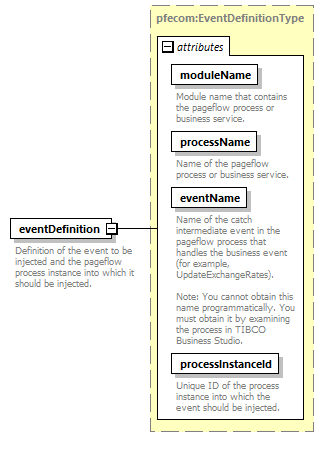 |
||||||||||||||||||||||||||||||||||||||
| type | EventDefinitionType | ||||||||||||||||||||||||||||||||||||||
| properties |
|
||||||||||||||||||||||||||||||||||||||
| attributes |
|
||||||||||||||||||||||||||||||||||||||
| annotation |
|
||||||||||||||||||||||||||||||||||||||
| source | <xs:element name="eventDefinition" type="pfecom:EventDefinitionType"> <xs:annotation> <xs:documentation>Definition of the event to be injected and the pageflow process instance into which it should be injected.</xs:documentation> </xs:annotation> </xs:element> |
element injectPageFlowEvent/formalParams
| diagram | 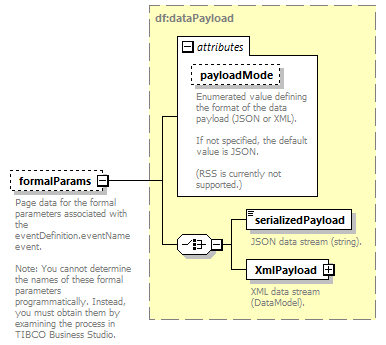 |
||||||||||||||
| type | dataPayload | ||||||||||||||
| properties |
|
||||||||||||||
| children | serializedPayload XmlPayload | ||||||||||||||
| attributes |
|
||||||||||||||
| annotation |
|
||||||||||||||
| source | <xs:element name="formalParams" type="df:dataPayload" minOccurs="0"> <xs:annotation> <xs:documentation>Page data for the formal parameters associated with the eventDefinition.eventName event. Note: You cannot determine the names of these formal parameters programmatically. Instead, you must obtain them by examining the process in TIBCO Business Studio.</xs:documentation> </xs:annotation> </xs:element> |
element injectPageFlowEvent/responsePayloadMode
| diagram | 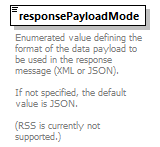 |
||||||||||||
| type | payloadModeType | ||||||||||||
| properties |
|
||||||||||||
| facets |
|
||||||||||||
| annotation |
|
||||||||||||
| source | <xs:element name="responsePayloadMode" type="df:payloadModeType"> <xs:annotation> <xs:documentation>Enumerated value defining the format of the data payload to be used in the response message (XML or JSON). If not specified, the default value is JSON. (RSS is currently not supported.)</xs:documentation> </xs:annotation> </xs:element> |
WSDL documentation generated by XMLSpy WSDL Editor http://www.altova.com/xmlspy