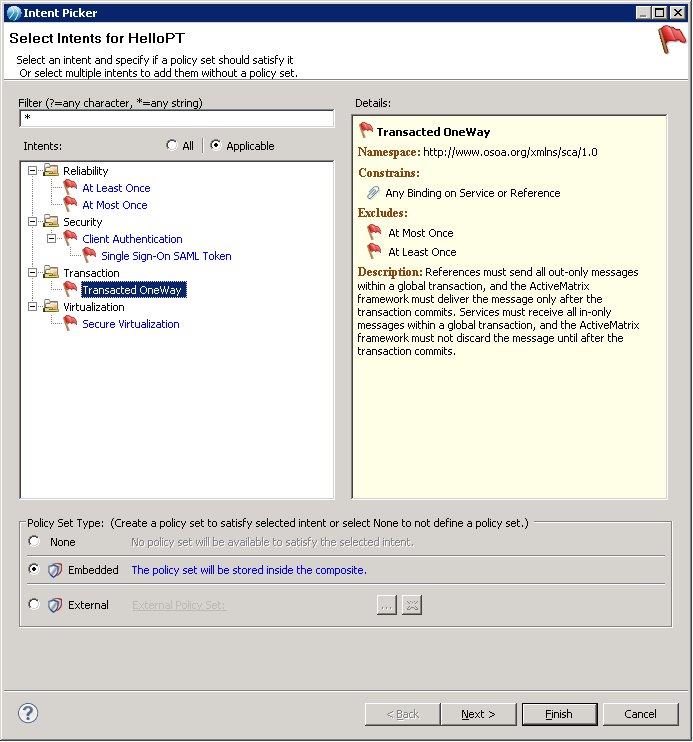You can enable transactions in a SOAP or JMS binding by configuring intents and policy sets.
For information on intents and policy sets, refer to
Policy Management.
Restriction: The following limitations apply when using transactions with SOAP and JMS bindings:
- Transactions are supported only in a single node.
- Transactions are supported only for In-only MEP.
- Configuring Transacted OneWay intent and JMS Transacted OneWay policy set in the Administrator UI is not supported.
Here is a summary of the key steps for enabling transactions in SOAP or JMS bindings (both on the service and reference side):