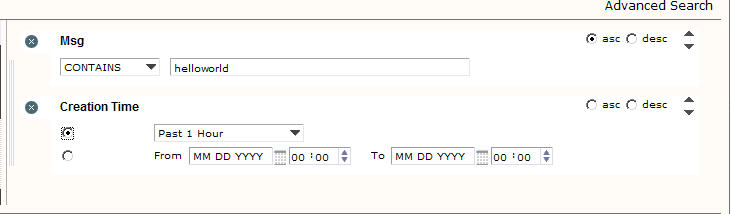Filter Area
You create new searches by adding filters to the filter area. The screenshot below shows the filter area with the creation time and severity filters.
Creation Time Filter
The Creation Time filter causes log events to be filtered based on when the events were created. You can set the creation time filter as a relative or absolute time. To set a relative creation time, click the top radio button and select a time from the drop-down list. To set an absolute creation time, click the bottom radio button and specify From and To date and times using the respective date and time pickers.
Filter Operators
Some filters allow you to provide an attribute value against which the attribute in log event is compared. For example, the filter in the screenshot above shows the = operator selected for the EEF Severity filter. The Log Viewer supports the operators listed below.
| Operator | Description |
|---|---|
| = | The attribute value you provide exactly matches (strings) or equals (numbers) the attribute value in the log event. |
| >= | The attribute value you provide is greater than or equal to the attribute value in the log event. Available only for EEF Severity and EEF Priority. |
| <= | The attribute value you provide is less than or equal to the attribute value in the log event. Available only for EEF Severity and EEF Priority. |
| CONTAINS | The attribute value you provide contains a substring of the attribute value in the log event. For example, the value MyContext for a Context ID attribute, matches the following Context ID values: MyContext, MyContextXXX, XXXMyContextXXX |
Copyright © Cloud Software Group, Inc. All rights reserved.