Editing a Distribution
You can add nodes to a distribution or specify the strategy for
distribution components and and bindings to logical nodes in the Distribution
Editor.
Procedure
-
In the Project Explorer, double-click a distribution file.
The file is opened in the Distribution Editor.
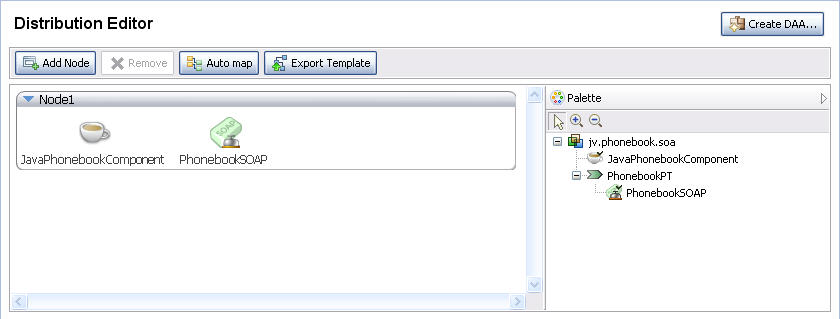
-
Choose and operation and follow the appropriate procedure.
| Operation |
Procedure |
|---|
| Edit logical environment |
- Click
Add Node to add a node to the logical
environment.
- Click a node and
click
Remove to remove a node.
|
| Edit mapping of components and bindings to logical
nodes |
- Click
Automap to specify the strategy for
distributing components and bindings to logical nodes.
- Click a component
or binding the Palette, and holding the left mouse button down, drag to a
logical node, and release the button.
|
Copyright © Cloud Software Group, Inc. All rights reserved.