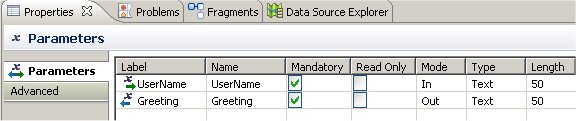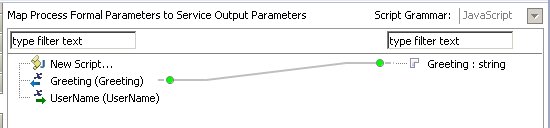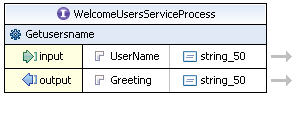Formal Parameters must be used to define the inputs to and outputs from the process.
The formal parameters must be mapped to matching message input and output parts in the WSDL document.
When you create a formal parameter, TIBCO Business Studio automatically creates a corresponding message part in the WSDL document, and maps the two together.
Procedure
-
In Project Explorer, expand the WelcomeUsersService process and select Parameters.
-
In the Properties view, Parameters tab, add two formal parameters, UserName and Greeting, with the following characteristics.
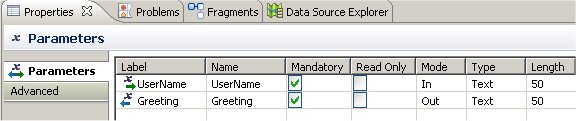
Make sure that the Mode value for UserName is In, and for Greeting is Out.
-
Select the Get user’s name start event.
-
In the Properties view, Input to Process tab, note that the UserName formal parameter has been automatically mapped to a UserName service input parameter.
-
Select the Send greeting end event.
-
In the Properties view, Output from Process tab, note that the Greeting formal parameter has been similarly automatically mapped to a Greeting service output parameter.
-
Save the project.
-
In Project Explorer, expand the Generated Services folder and double-click the ProcessPackage.wsdl file. The WSDL document is displayed in the WSDL Editor. It should look like this.
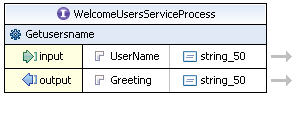
Note: If the WSDL source view is displayed click the
Design tab at the bottom of the WSDL Editor.
Result
The WSDL document indicates that the process provides a single PortType, WelcomeUsersService, which provides a single Getusersname operation. The operation has:
- an input message that provides a UserName string, and
- an output message that returns a Greeting string.
Copyright © Cloud Software Group, Inc. All rights reserved.