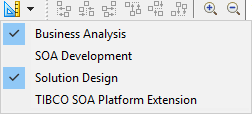Enable Solution Design Capability
TIBCO Business Studio allows a solution designer to access the implementation details of a process that were previously hidden from a business analyst.
Perform the following procedure to access the TIBCO Business Studio user interface relevant to process implementation.
Procedure
What to do next
Note: If
Solution Design is not available, the installation of TIBCO Business Studio does not have the Process Implementation feature.
This may be because the TIBCO Business Studio installation used the Business Analyst installation persona. Re-install TIBCO Business Studio with the Solution Designer installation persona.
Next topic: Implement the Generate Message Script
Copyright © Cloud Software Group, Inc. All rights reserved.