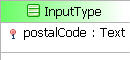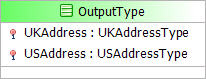Importing the ActiveMatrix BusinessWorks Service Engine WSDL
When you import the WSDL file into the BPM Developer’s project, the associated Business Object Model is generated under the Generated Business Objects folder.
Procedure
- In the Project Explorer, right-click the Service Descriptors folder and select Import, and then select Service Import Wizard.
- Choose the option to Import from a File and click Next.
- Browse to the location of the Studio for Designers workspace and select the file ChoiceAddressLookup.wsdl from the imported ChoiceAddressLookup-BW project, and click Open.
- Verify the project location and click Finish.
- The Business Object Model is generated in the Generated Business Objects folder with the following classes:
Copyright © Cloud Software Group, Inc. All rights reserved.