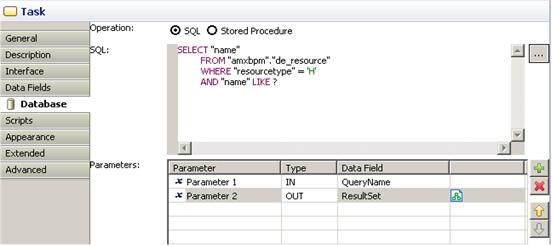Setting up Data Inputs to and Outputs from the Database
Each input and output parameter defined in a SQL query must be mapped to a corresponding data field or formal parameter in the process.
Procedure
Copyright © Cloud Software Group, Inc. All rights reserved.