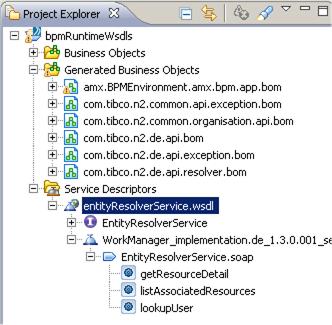Importing the EntityResolverService WSDL into the Project
Procedure
- In TIBCO Business Studio, create a new BPM Developer project to hold WSDLs for the BPM runtime:
- In Project Explorer, expand bpmRuntimeWSDLs, right-click Service Descriptors and choose Import > Service Import Wizard. The WSDL Import Wizard displays.
- On the WSDL Selection page, click Import from a URL, then click Next.
- In the URL field, paste in the URL of the browser window in which you generated the WSDL for the EntityResolverService.
- Click Next. The Destination Selection page is displayed:
- Click Finish. The WSDL file is added to the Service Descriptors folder of the bpmRuntimeWSDLs project.
- Examine the contents of the Generated Business Objects folder. This contains the Business Object Model representations of the imported service, its operations and associated schema objects.
Previous topic: Generating the WSDL for the EntityResolverService
Copyright © Cloud Software Group, Inc. All rights reserved.