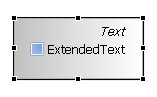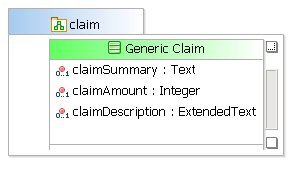Primitive types are data types. Certain commonly-used data types - Text, Integer, Date, and so on - are delivered with the Business Object Modeler. You can define your own primitive types to add to the delivered types, in order to suit the specific requirements of your business.
In this task you create a
primitive type, and use it to redefine the type of one of the existing attributes.
Procedure
-
Add a third attribute called
claimDescription to the existing
Generic Claim
class.
You will apply your custom Type to this attribute.
-
Select the Primitive Type tool on the palette and click in the business object model.
-
Enter
ExtendedText
as the name of the primitive type.
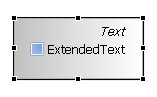
On the General tab of the Properties view, click
 .
.
The
Select Type
dialog is displayed. You use this to select an existing data type on which to base your new type. For
ExtendedText, you can leave this as the default
Text.
-
In the Properties view for the primitive type, click the
Resource tab.
-
Expand the
Restrictions if it is not already expanded. Specify a
Maximum Text Length of 2,000.
This specifies that an attribute of this type can be up to 2,000 characters long, instead of the default length for the
Text type which is 50.
Note: If you see a warning icon in the diagram for the new primitive type, you can ignore it.
-
Select the
claimDescription attribute.
On the General tab of the Properties view, click
 .
.
The
Select Type dialog is displayed. Your new
ExtendedText type is now listed.
-
Select
ExtendedText and click
OK to apply it to the attribute.
Result
For more information, see "Primitive Type" in the "Concepts" chapter of the
TIBCO Business Studio Modeling User’s Guide.
Copyright © Cloud Software Group, Inc. All rights reserved.