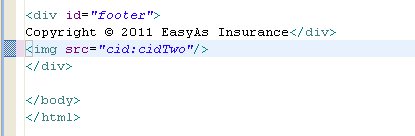Adding a Graphic to the Template
The template file that you have added to your project already includes one graphic, EasyAsLogo.png. You can see this listed in the Presentation Resources folder. To add another graphic to the template file, proceed as follows.
Procedure
Result
For More Information
There is a list of tokens that you can include in your email template in the "Using Presentation Channels" section of the TIBCO Business Studio Modeling User’s Guide. These are replaced by data at runtime. For example, the template includes the "%%token.mailDate%%" token, which is replaced at runtime by the date and time of the mail.
Previous topic: Modifying the Template Files
Copyright © Cloud Software Group, Inc. All rights reserved.