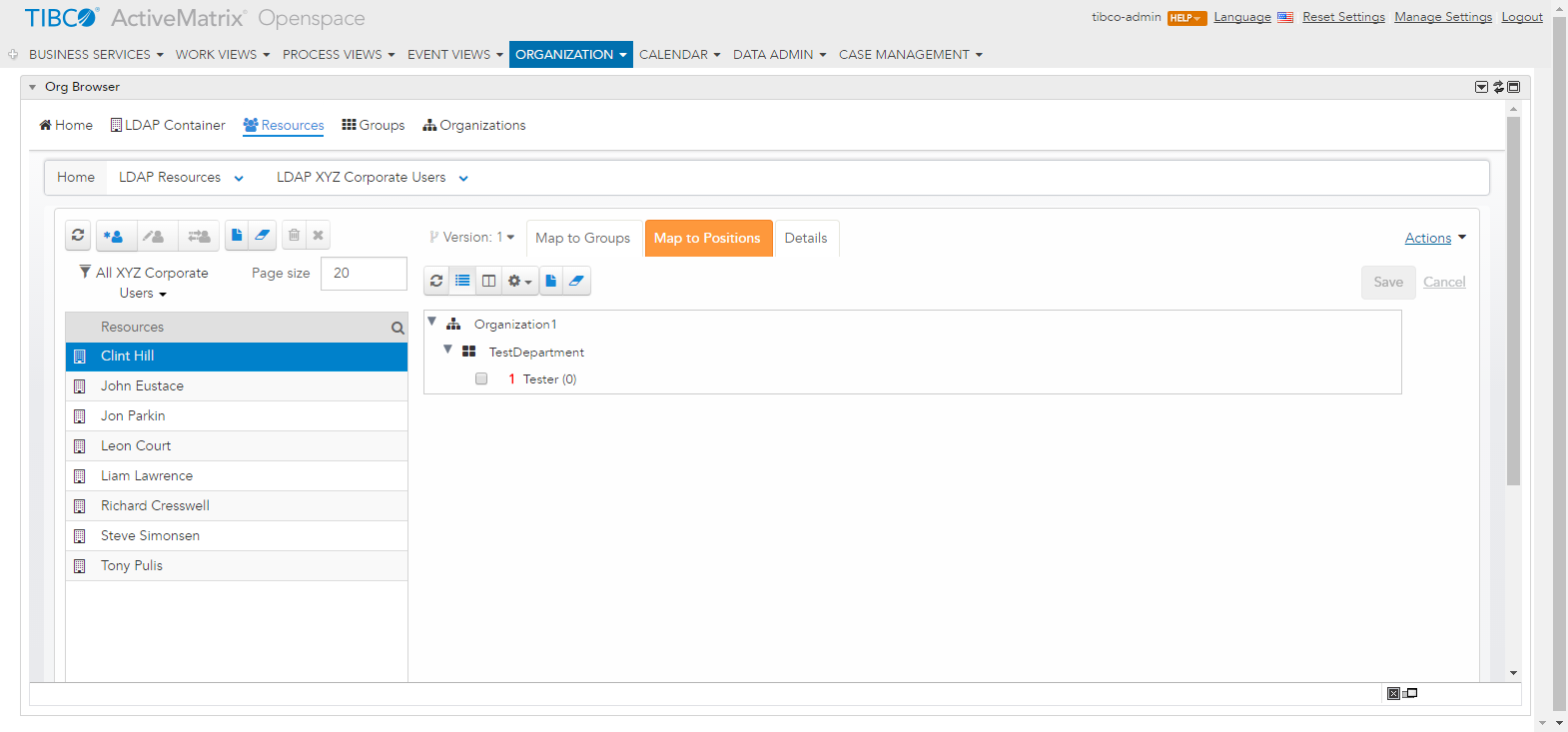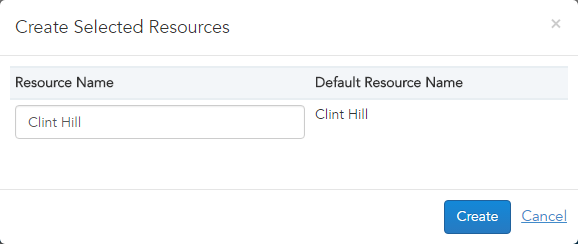Map a User to the Tester Position in the Organization Model
ActiveMatrix BPM applications generate work items, and send them to organization model entities, such as groups, organization units, and positions.
A system administrator maps users to groups or positions in the organization model so that they can receive and process work items sent to those groups or positions.
For example, in the WelcomeUsers application, the Display Message user task generates work items, and sends them to the Tester position. A system administrator must map at least one user to the Tester position to process these work items.
A system administrator must first create a resource and then map that user to a group or position, before the user can log on to an ActiveMatrix BPM application. After creation, a resource is considered to be an ActiveMatrix BPM resource.
The creation of a resource extracts the information from the LDAP container, and stores that information in the ActiveMatrix BPM database. This includes the Username and Password for the user. Any subsequent changes to the LDAP container do not affect the information in the database.
When a system administrator has created a resource, and mapped the user to a position or group in an organization model for a particular ActiveMatrix BPM application, that resource will not be available for other applications that use the same LDAP resource.
The icon to the left of the users in the Resources list indicates the type of resource:
 : The resource is an ActiveMatrix BPM resource. A system administrator has mapped the user to a group or position in the organization model for this application.
: The resource is an ActiveMatrix BPM resource. A system administrator has mapped the user to a group or position in the organization model for this application.
 : The resource is a candidate resource. The resource is available for a system administrator to create, and map to a group or position in the organization model for this application.
: The resource is a candidate resource. The resource is available for a system administrator to create, and map to a group or position in the organization model for this application.
Procedure
Result
- Clint Hill is now an ActiveMatrix BPM resource.
- He can log on to the WelcomeUsers application with the unique Username: Clint Hill.
- He will use the Password from the LDAP resource.
- He has become a Tester in the Test Department.
- He will receive work items that the WelcomeUsers application generates for the Tester position.
- He is not available as a candidate resource for any other ActiveMatrix BPM applications that use the same LDAP resource.