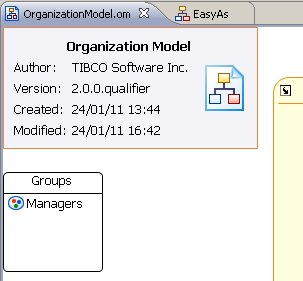Creating a Group
A group represents a type of job within your enterprise, grouped by the characteristics of the job. Groups can have Capabilities and Privileges that help to allocate work to a group of people with a specific set of skills.
Groups can contain other Groups. Otherwise, the membership of Groups is not handled within Organization Modeler. Users are assigned to groups at runtime using the Organization Browser in TIBCO Workspace.
Procedure
Copyright © Cloud Software Group, Inc. All rights reserved.