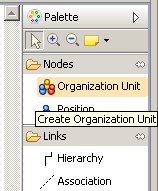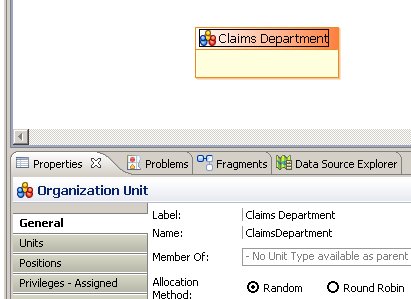Creating Organization Units
An Organization Unit represents any grouping of resources in your organization, such as a department, a project or a particular office. You can have any number of organization units within an organization, and you can indicate their relationships with each other.
Procedure
Copyright © Cloud Software Group, Inc. All rights reserved.