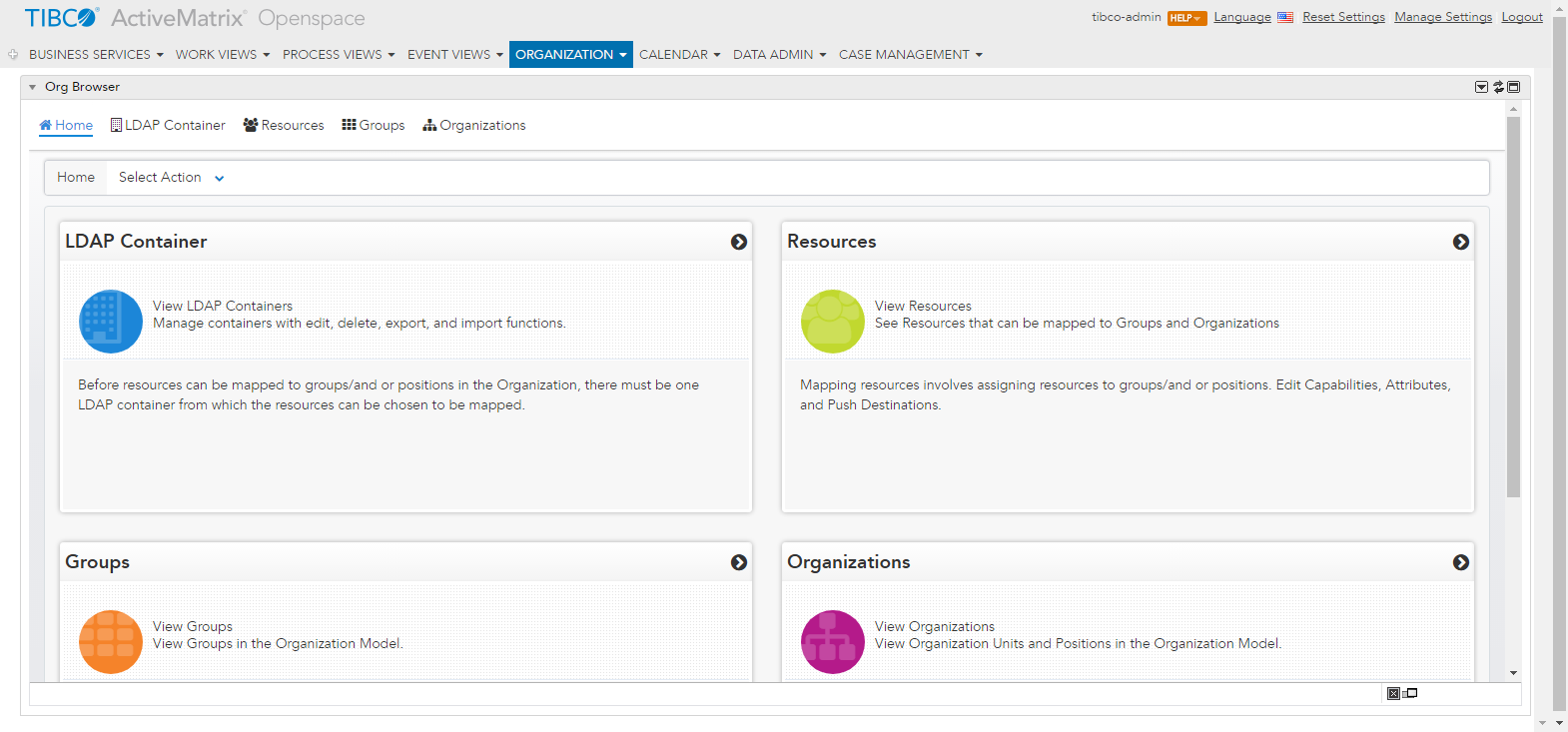Log on to Openspace and Start the Organization Browser
Openspace is a web application that allows users to work with process and work management applications, for example, to process work items or start business services.
Prerequisites
Obtain the URL for Openspace from the system administrator.
Openspace has the following default logon credentials:
- Username: tibco-admin.
- Password: secret.
tibco-admin is the only user with access to Openspace. Use the tibco-admin credentials to create a new user.
Use the Organization Browser to map users to groups or positions in an organization model so that those users can log on to an application, and receive work items.
Procedure
Next topic: Create an LDAP Container
Copyright © Cloud Software Group, Inc. All rights reserved.