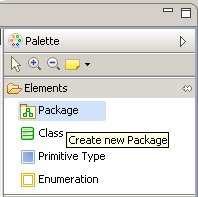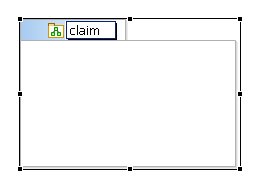Packages are containers, which you can use to organize classes and other business objects.
Everything that you create in this tutorial will be included in the
claim package. In this task you create one
package, called
claim.
Procedure
-
Select the Package tool in the palette.
-
Drag it on to the empty part of the business object model diagram and drop it.
This places a package in the diagram.
The
Label
field of the new package is automatically selected at this point.
-
Type
claim into the selected field. Click away from the field to save the name.
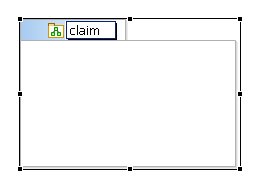
You will see that this is automatically reflected in the
Label and
Name fields on the Properties tab.
Result
For more information, see "Package" in the "Tasks" chapter of the
TIBCO Business Studio Modeling User’s Guide.
Copyright © Cloud Software Group, Inc. All rights reserved.