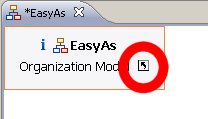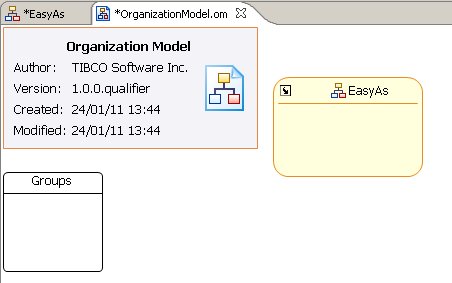Setting the Version
You will now set the version of the organization model.
By default a newly-created organization model is assigned a version of 1.0.0.qualifier. If you have completed the initial WelcomeUsers tutorials, you will already have deployed an organization model with that version number to TIBCO BPM. To prevent any conflict, you will now change the version number of the EasyAsSimpleOrgModel project’s organization model.
Procedure
Copyright © Cloud Software Group, Inc. All rights reserved.