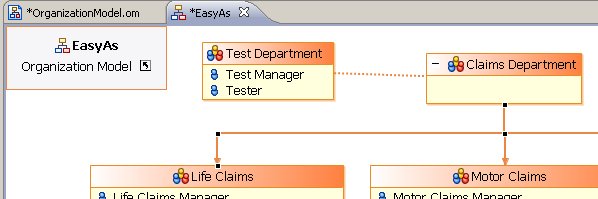Creating an Association
In this step you will create another organization unit and connect it to your existing hierarchy using an Association.
An Association is another type of link. It is used to denote a non-hierarchical connection, and is visually differentiated from a Hierarchy.
Procedure
What to do next
After completing this tutorial, you can:
- install the solution to this Tutorial and compare it with your version. See the instructions in Verifying the Results for how to do this.
- follow the How to Add Groups Capabilities and Privileges to an Organization Model tutorial, which describes how to enhance an organization model with items that help allocate responsibilities and workflow.
- use the "For More Information" links in this chapter to explore particular topics in more details
Copyright © Cloud Software Group, Inc. All rights reserved.