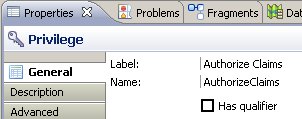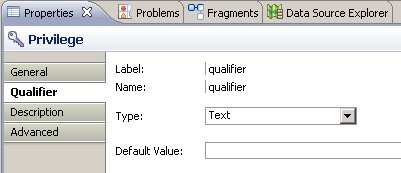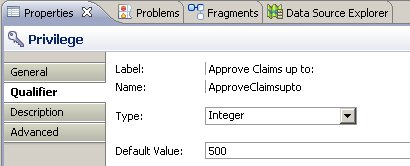Creating Privileges
Privileges represent the authority that an Organization Unit, Position or Group can have within an organization, such as the authority to approve expenditure.You can add extra information about when a Privilege applies by assigning a Qualifier.
Procedure
Result
This process creates a privilege to authorize insurance claims up to a given amount. The amount is specified by the value of the qualifier, which can be specified separately for each Position or Organization Unit the privilege is assigned to. As a default, if no other value is specified, any Position or Organization Unit that has this privilege can authorize claims up to $500.
For More Information, see "Capability and Privilege" in "Concepts and Definitions" in the TIBCO Business Studio Modeling User’s Guide.