Owners Authors and Recipients
There are three types of users associated with system views: owners, authors, and recipients.
- Owners - These are the users who create system views. The system view appears in the owner’s view list, and that user has the authority to delete the system view, or edit any aspect of the view.
The system view that appears in the owner’s view list is considered the master copy of the view, that is, it is the view definition controlled by the owner (and possibly also by authors — as described below). The master copy of the view is denoted by “(Master)” appearing with the view name, as shown in the following example:
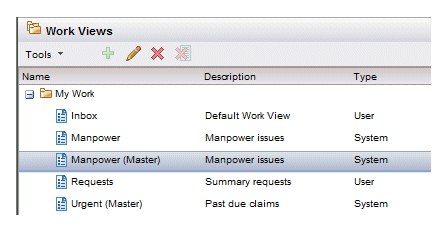
Note that the owner of a system view could also be a recipient of the view (recipients are described below), in which case, two system views of the same name appear in the owner’s view list, one that contains “(Master)” in the name, and one without. This is the case for the “Manpower” view shown in the illustration above. This occurs if the system view is assigned to a group or position in which the owner is also a member.
For more information about the master copy vs. the recipient copy of the view, see Editing a System View.
The system view definition can contain effective dates for the view. If the system view is no longer in effect because of a specified effective end date, the view is removed from the recipient’s view list, but the Master view still appears in the owner’s view list (as well as the author’s view list) until it is explicitly deleted by the owner (or author).
- Authors - When owners create system views, they can optionally designate one or more
authors for the view. Authors are typically team members that the owner wants to have control over the system view definition. When an owner specifies an author for a system view, the author will also receive a
master copy of the view, just like the owner.
Because the author has a master copy, the author also has the authority to delete the view, or edit any aspect of the view, including specifying recipients, additional authors, effective dates, and the properties of the view that recipients can modify.
And like owners, authors may see two copies of the system view in their view list: the master copy, plus the recipient’s copy if the author happens to be a member of a group or position to which the system view is assigned.
Authors can be specified to be either individual resources, or the members of groups and positions.
Note: Users that possess the “All System Actions” privilege are automatically assigned as an author, and given a Master copy, of all system views that are created. This is to prevent the situation where no one can access a system view Master copy because the system view owner and any designated authors are no longer available. - Recipients - These are the users to which the system view is being targeted. The recipients automatically receive the system view in their view list.
Recipients cannot delete system views from their view lists, nor can they edit some properties of the system view, such as the recipients and authors of the view, or the effective dates of the view.
Recipients may, however, be able to modify some properties of the view, such as the description, filter, sort specification, and columns in the view, depending on how the view was defined by the owner or an author.
