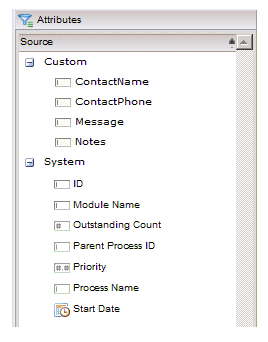Custom Attributes in Process Instance Lists
When filtering process instances, the Available Attributes section on the Filter dialog can also list custom attributes.
For example:
Custom attributes represent customer-specified data fields that are added to a process when it is defined. Those fields can then be added to forms. When a user enters information in the fields on a form (e.g., customer name, address, loan amount, etc.) in an instance of the process, that information is stored in the custom attribute for that field, in that process instance.
Using custom attributes, you could, for example, filter the process instance list so that only process instances are displayed in which customer name = "Smith".
Note, however, that only the custom attributes that are common to all of the processes that were included in the process view when it was created are included in the list of attributes on which you can filter.
For example, suppose ProcessA and ProcessB were included in a process view, and those processes include these custom attributes (i.e., customer-specified data fields):
Only the “Customer Name” and “Customer Address” attributes will appear in the Filter dialog because those are the only ones that are common to both processes.
Also, the data type (see Value Data Types) must be the same for the common attributes. For example, if all of the processes have an attribute called “Age”, but it’s defined as a numeric attribute in one process and as a text attribute in another process, that attribute will not appear in the list of attributes on which you can filter. It must be the same data type in all processes for it to appear as a filterable attribute.