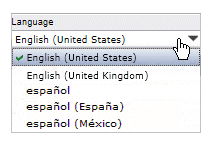LocaleSelector Component
The LocaleSelector component allows the user to change the language in which the application is displayed.
For example:
The languages listed depend on the "language packs" that have been installed on the system, or languages that have been added manually. For more information, see the "Localization" topic in the TIBCO Workspace Configuration and Customization guide.
A language selection from this component takes effect immediately, and is persisted (i.e., the application will continue to be displayed in the selected language until it is changed again, either using this function, or the Language user option on the Options dialog).
When a language is selected from the LocaleSelector component, the setAppLocale Application method is called, which publishes the localeChanged PageBus event. All WCC components inherently subscribe to the localeChanged event so that they can be refreshed when the locale is changed. (Note, however, the localeChanged event does not appear in the Event Editor in General Interface Builder.) For information about setAppLocale, see setAppLocale.