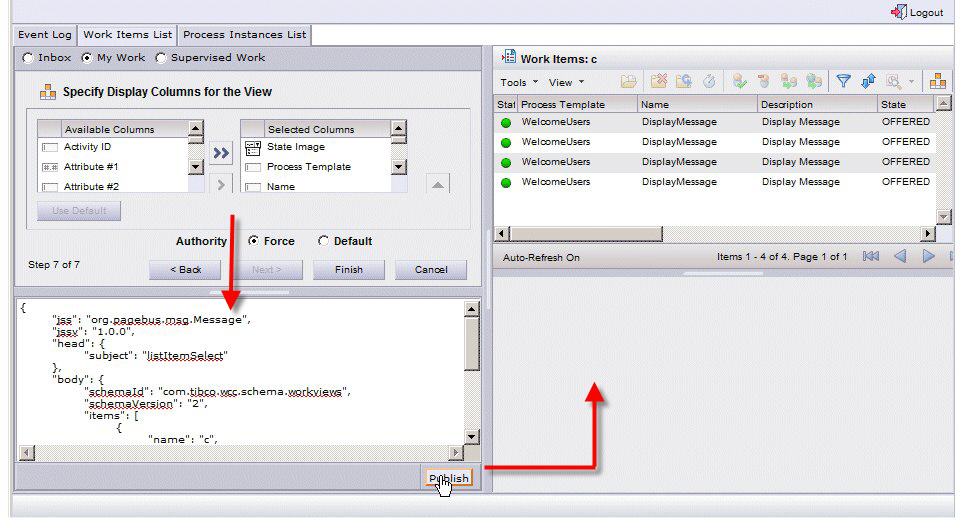pageBusPayloadHelperApp
This application provides a wizard that guides you through building the desired work item or process instance list, then generates the PageBus event payload.
Note that the pageBusPayloadHelperApp is not intended to be opened and the code examined. Use this application only to generate events for a work item or process instance list, then use the pageBusPayloadPublishApp to publish the event and render the list (the pageBusPayloadPublishApp is intended to be opened and examined as an example of how to publish the event).
Also note that none of the data entry into the wizard in the pageBusPayloadHelperApp application is validated — you are responsible to ensure entered data (e.g., filter strings) are valid. If they are not, the results can be unpredictable.
When the pageBusPayloadHelperApp application is run, a dialog similar to the following is displayed:
The upper-left pane contains the wizard that is used to specify the work item or process instance list, depending on whether the Work Item List or Process Instance List tab is selected. There is also an Event Log tab (which contains the PageBus Event Monitor Component — see Viewing Triggered Events using the PageBus Event Monitor Component for more information) that allows you to see events that are fired in the sample application.
When you click the Finish button in the wizard, the PageBus event message payload for the list is displayed in the lower-left pane. Clicking the Publish button in the lower-left pane causes the list to be rendered in the right pane. This allows you to see the list to ensure it is what you expected.
You can only generate and publish a single event on either the Work Item List or the Process Instance List tab. In other words, if you generate an event payload for a work item list, you must restart the application before generating another work item list payload (after clicking the Publish button, it, as well as the Finish button in the wizard, become disabled, preventing you from generating another event of the same type without restarting the application). You can, however, generate an event payload on one tab, then switch to the other tab and generate an event payload on that tab.
For information about the data in the event payload that is generated by the pageBusPayloadHelperApp, see Event Payloads for the Work Item and Process Instance Lists.