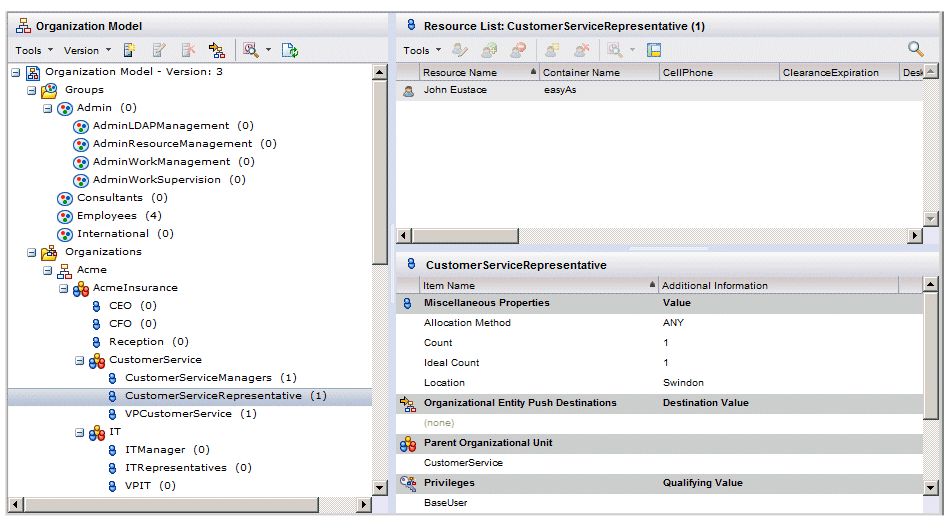Organization Resource Browser
The Organization / Resource Browser component is a composite of the Organization Browser component and the Organization Resource List component.
This component displays a dialog similar to the following:
The organization model is displayed in the left pane. Note, however, that a resource list is not displayed in the right pane until the user selects an organizational entity or LDAP container from the left pane.
Organization / Resource Browser Component Properties
None — composite components do not have their own properties. To set the properties for the individual components that are part of the composite, click on the underlying component in the Component Hierarchy, then use the Properties Editor to set access for functions provided by that component.
For information about the properties available for the components included with Organization / Resource Browser, see:
Organization / Resource Browser Component Events
None — composite components do not publish events themselves, although the individual components that comprise the composite publish events. Therefore, other components cannot subscribe to events of a composite, but they can subscribe to events of the underlying components.
For information about the events published by the components included with Organization / Resource Browser, see: