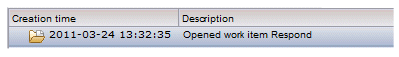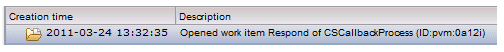Event Descriptions
Each event has two descriptions defined: a detailed description and a summarized description.
For example, for the “Open work item” event:
The detailed descriptions provide more information, but you may find that the summarized descriptions make it easier to scan the event list.
You can easily switch between the two descriptions by either clicking the ![]() button on the event list, or by selecting Event Descriptions from the event list View menu. Both methods display a drop-down from which you can select the description type.
button on the event list, or by selecting Event Descriptions from the event list View menu. Both methods display a drop-down from which you can select the description type.
The descriptions for events are also customizable by an administrator, therefore, you may see different descriptions than those shown in the documentation.
Copyright © Cloud Software Group, Inc. All rights reserved.