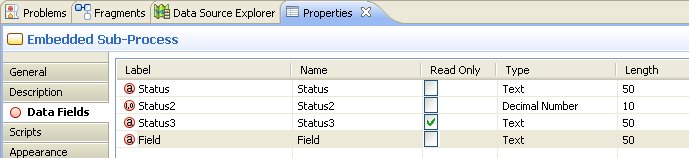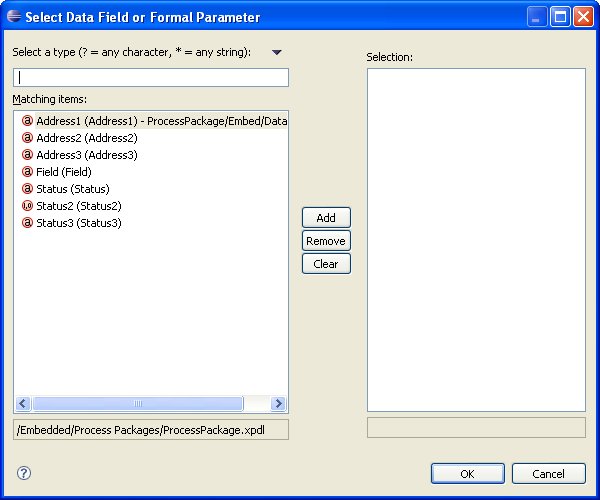Adding Local Data Fields
You can add data fields that are local to a sub-process (they are not used in the process that contains the embedded sub-process).
By default, activities in the embedded sub-process have access to all local data and process data. However, using the Interface tab, a subset of data can be selected.
Procedure
Copyright © Cloud Software Group, Inc. All rights reserved.