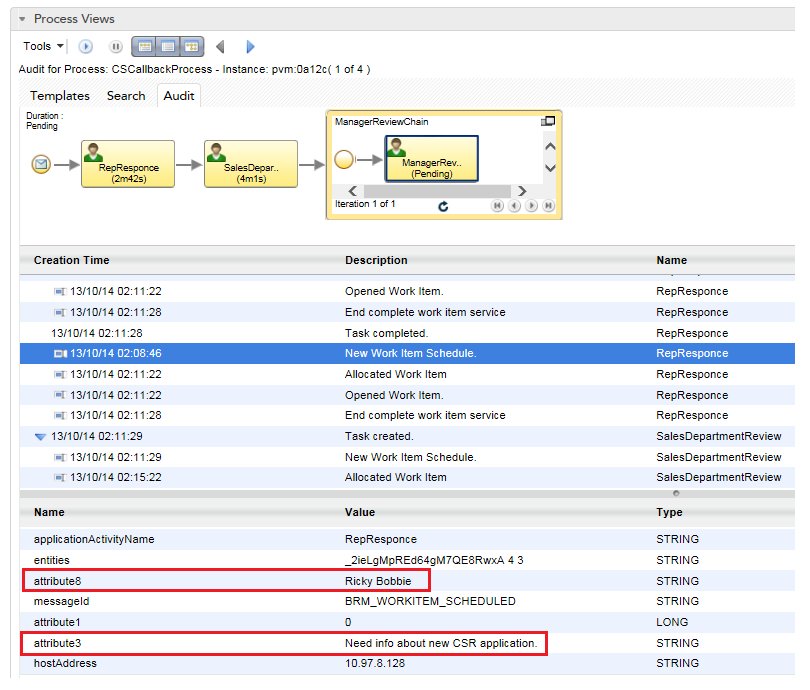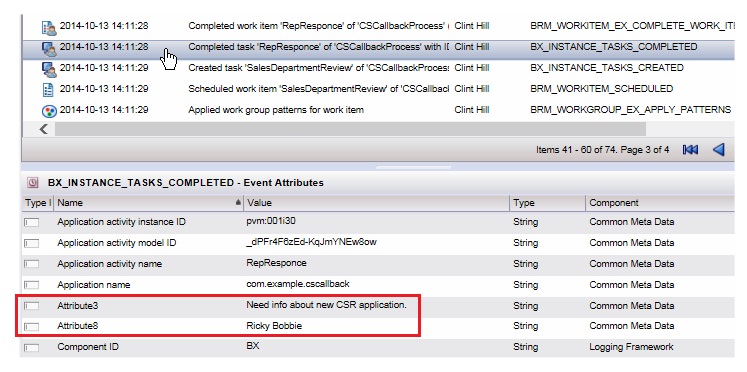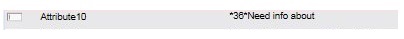Auditing Process Data
Process data appears in the audit trail if your system has been configured to audit process data. It appears in both the graphical audit trail as well as the Event Viewer.
Auditing of process data must be configured at design-time using TIBCO Business Studio (see the TIBCO Business Studio Modeling Guide).
The following two illustrations show process data appearing in work item attributes -- the first illustration is of the graphical audit trail; the second is of the Event Viewer.
In these examples, two data fields have been mapped to two work item attributes -- Attribute3 and Attribute8. The values that were entered into the data fields appear in the attributes.
If a work list facade has been defined on your system, and display labels have been assigned to Attributes 3 and 8, the labels are shown in the graphical audit trail and Event Viewer rather than "Attribute3" and "Attribute8". For more information, see Displaying Work Item Attributes Names.
Also note that if process data is being audited, you may see an entry like the following in the Event Viewer:
This indicates that the value in the attribute has been truncated because the value entered in the data field is too long to fit in the attribute to which the data field was mapped. The *nn* indicates that the value has been truncated, where nn is the number of characters that were entered into the data field.