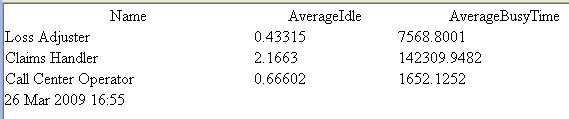Importing the Report
Procedure
- Select Window > Preferences, and then select Simulation > Report > Management.
- Click Import.
- Give the report a name, use the Browse Workspace button to locate the report file, and click OK.
- The newly-created report now appears in the Compare Simulation Results view.
- Select the report, select some simulation results files (.sim files), and click the Display Report button in the Compare Simulation Results view. For example:
- The report can be edited, and the new data set is available to use in charts and tables that are added to the report. The actual results file is substituted in and used for the data set when the report is run. For more information about changing the report, refer to the BIRT documentation.
Copyright © Cloud Software Group, Inc. All rights reserved.