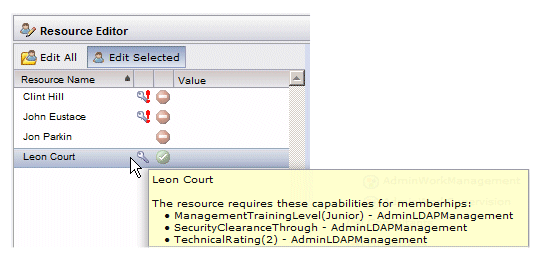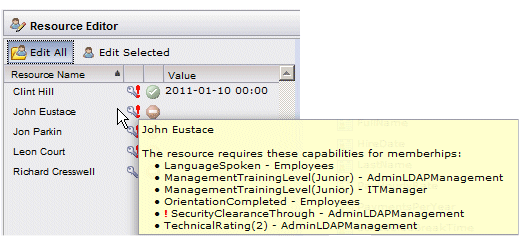Viewing a Resource’s Capabilities from the Resource Editor
Hovering the mouse pointer over a resource in the left pane of the Resource Editor displays a pop-up that lists the capabilities required for that resource, based on the groups/positions to which the resource has been mapped.
For example:
The name following the capability is the name of the group or position to which the resource has been mapped, that requires the capability. If the capability is qualified, the qualifier is shown in parentheses.
If there is a red exclamation character next to the capability icon ![]() , it means the resource is mapped to a group or position that requires a capability that the resource does not have. If you hover the mouse pointer over a resource that has one of these capability icons, the pop-up will contain at least one capability that also has a red exclamation character in front of the capability name. For example:
, it means the resource is mapped to a group or position that requires a capability that the resource does not have. If you hover the mouse pointer over a resource that has one of these capability icons, the pop-up will contain at least one capability that also has a red exclamation character in front of the capability name. For example:
In the example above, John Eustace is missing the SecurityClearanceThrough capability. That capability is required by the AdminLDAPManagement group, to which John Eustace has been mapped.