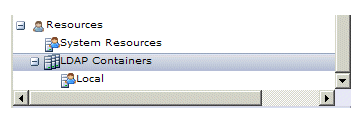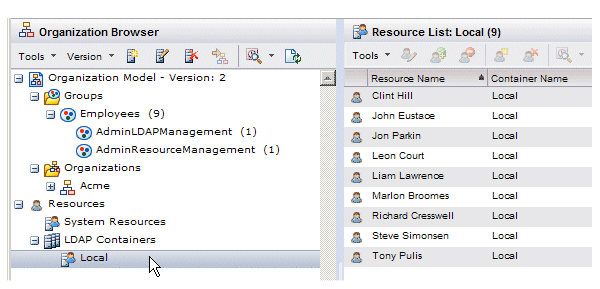Viewing the Resources in a Container
Before resources can be mapped to groups and/or positions in the organization, there must be at least one LDAP container from which the resources being mapped can be selected.
For information about creating an LDAP container, see Creating an LDAP Container.
If any LDAP containers have been created, they will be listed under LDAP Containers in the organization model graphic. In the following example, one container, named “Local” has been created:
To view the resources in a container, select the container in the left pane. The resources in that container are listed in the upper-right pane of the Organization Browser:
Note: If there are multiple LDAP containers that use the same LDAP source, the same resource may appear in multiple LDAP containers as a “potential” resource (that is, a resource that has not been created yet). Once a resource is “created” (either by mapping the resource to a position or group, or by using the Create Resource function), that resource will appear only in the container from which the resource was created. The resource will no longer appear in any other container as a potential resource.
Copyright © Cloud Software Group, Inc. All rights reserved.