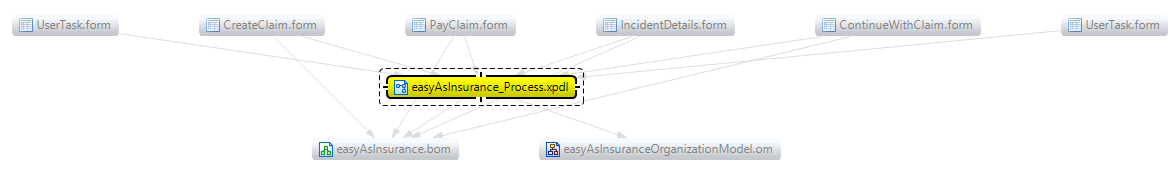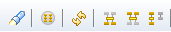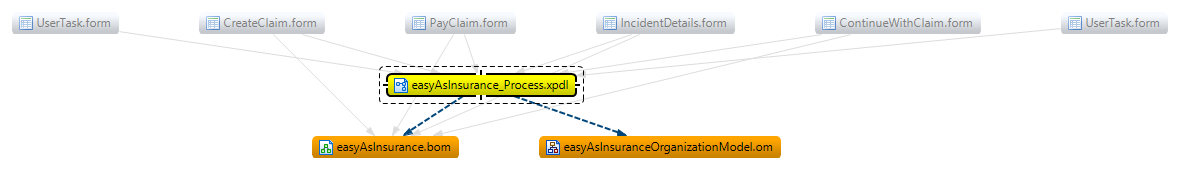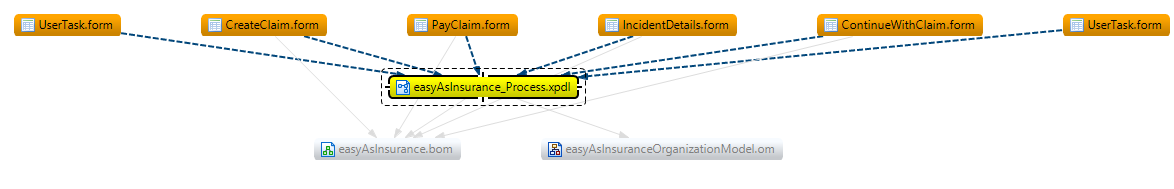Using the Dependency Viewer
Use the Dependency Viewer to show an interactive, graphical representation of your project's file dependencies.
Procedure
- Right-click a resource in Project Explorer (for example, a project, a BOM file, or a form file) and select View Dependencies.
-
The Dependency Viewer displays the dependencies.
For example, right-clicking the easyAsInsurance_Process.xpdl file shows references from the form files to the XPDL file and references from the XPDL file to the easyAsInsurance.bom (business object model) and easyAsInsuranceOrganizationModel.om (organization model).
To focus on a resource, do one of the following:
- Select the resource in the Project Explorer.
- Right-click the resource in Dependency Viewer and choose Focus on or Focus on Resource name.
- Click the
 button.
button.
To show everything in the workspace, including resources which are not related to the resource you have focused on, click .
To highlight resources that are referenced from the resource you are focusing on, click
.
To highlight resources that are referenced from the resource you are focusing on, click . In the following graph, the
easyAsInsurance_Process.xpdl file references
easyAsInsurance.bom (Business Object Model) and
easyAsInsuranceOrganizationModel.om (Organization Model).
. In the following graph, the
easyAsInsurance_Process.xpdl file references
easyAsInsurance.bom (Business Object Model) and
easyAsInsuranceOrganizationModel.om (Organization Model).
Copyright © Cloud Software Group, Inc. All rights reserved.