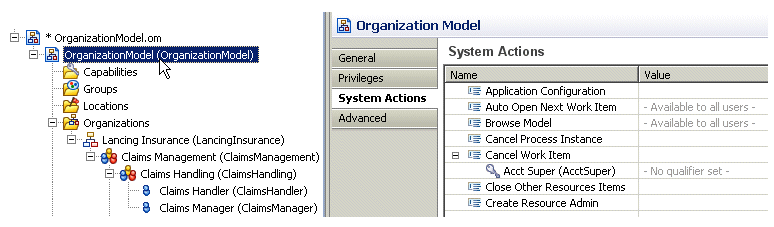System Actions at the Organization Model Level
System actions at the organization model level control access to most functions in the application, based on privileges held by the logged-in user.
System actions at the organization model level are defined in TIBCO Business Studio by selecting the organization model, then associating a privilege to the appropriate system action.
In the following example of system actions configured at the organization model level, users that have the "Acct Super" privilege can cancel work items (assuming they have the needed user access control in userAccess.xml).
At the organization model level, some system actions are granted to all users by default (those that contain "Available to all users" in the Value column), and some are denied by default (those that have an empty Value column). If a privilege has been assigned to a system action (such as the Cancel Work Item system action), it overrides the default; that is, once a privilege is assigned to a system action, only users that have that privilege can perform the associated function (such as cancelling work items).
All of the system actions listed in the table in User Access Control to System Action Mapping can be configured at the organization model level.