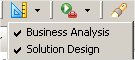Preparation for Deployment
Before you deploy a project, you need to ensure that you have the correct TIBCO Business Studio capabilities switched on, and that all elements of the project are ready to be deployed.
Solution Design Capability
You must have the Solution Design capability turned on to be able to create and use deployment servers. If it is not turned on, enable the Solution Design capability from the toolbar.
Click the dropdown next to the Enable/Disable Business Studio Capabilities icon.
Select Solution Design.
Check Project Elements
Check the following elements of your project:
- Validation errors: Ensure that no validation errors are displayed that relate to the project you wish to deploy. It is not possible to deploy a project, or to create a Distributed Application Archive (DAA) for export, if there are any validation errors.
- Scripts: Any scripts in a process must be implemented as JavaScript before the process is deployed to the BPM runtime.
See "Implementing Script Tasks" in TIBCO Business Studio - BPM Implementation for instructions on how to do this.
- Forms: If you require any of your user tasks to use forms other than the default forms, these must be created before you deploy. See the TIBCO Business Studio Forms documentation for further details.
- Versions: Ensure that the version numbers of the projects and artifacts that you are deploying are set correctly. This is especially important for projects containing organization models. See About Project Versions for details.
Copyright © Cloud Software Group, Inc. All rights reserved.