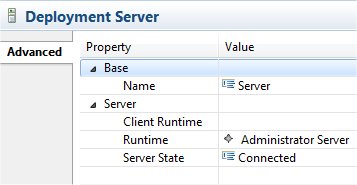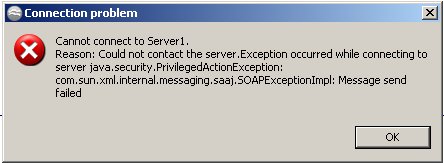Connecting to a Deployment Server
You must connect to the deployment server before you can deploy an application.
Procedure
- Go to the Deployment Server view, and double-click Deployment Servers to show all available deployment servers.
- Right-click on the deployment server you wish to connect to, and select Connect.
- If you are able to connect to the server, the Refreshing Administrator Server dialog displays briefly and then the Server State changes to Connected in the Properties view.
Result
The following figure displays the Deployment Server view for a server created with default values.
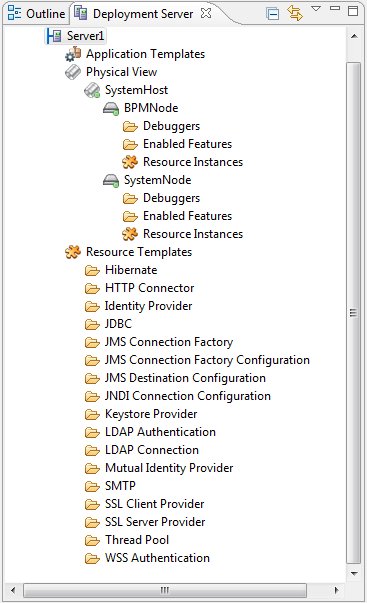
If you unchecked the Show Only Default Environment checkbox while creating the deployment server, the BPMEnvironment (or whatever default you selected) and any other environments available on the server are displayed.
Expand the BPMEnvironment to see all the applications and nodes that are already deployed to the BPM Environment on the server. Expand the Applications to list the applications deployed to the server, including the target BPM application (by default amx.bpm.app). Expand the Nodes to list the nodes deployed to the server, including the BPMNode.