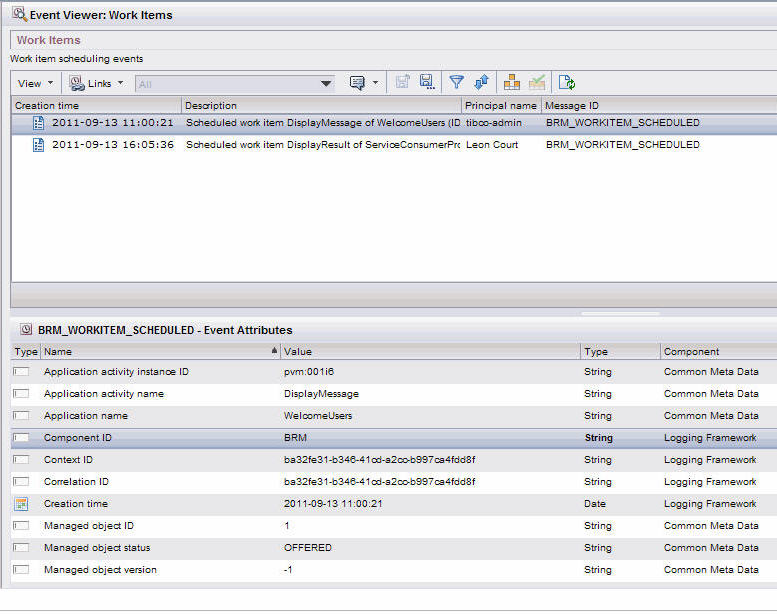Specifying a Filter Expression
The filtering function allows you to build a “filter expression” that is applied to all items that could potentially be in the list. If an item satisfies the filter expression, it is shown in the list; if it does not satisfy the filter expression, it is not shown in the list.
Specifying a filter expression is done using the filter dialog.
This dialog is displayed by clicking on the Filter button, by selecting Filter from the event list pane or when creating a view with the view wizard.
Specifying a filter expression is done from the filter dialog.
Procedure
- Choosing a Filter Grouping - This specifies “All Of” or “Any Of”.
- Selecting Filter Attributes - The values in the attributes you choose determine whether or not each item is included in the list.
- Applying the Filter Expression - This tells you how many items will be returned from the server and shown in the list.
Copyright © Cloud Software Group, Inc. All rights reserved.