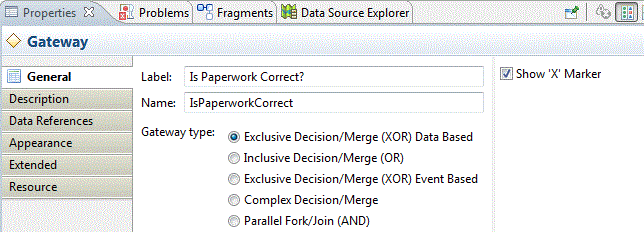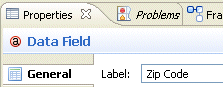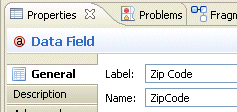Process Modeler Properties View
The Properties View shows you detailed information about the currently selected object and allows you to specify the characteristics of an object.
The Business Process Modeling Notation (BPMN) complete set is supported by the Properties View. For example, if you are creating a gateway in your process diagram, you can select the type of gateway you want in the Properties View:
To see this view, select or , then expand the General folder and select Properties. To view property information, you must have an object selected.
Properties related to the implementation of a process (for example, the Input To Service and Output From Services tabs for service tasks) are described in the appropriate implementation guide.
Labels and Names
When using the Business Analysis capability, process objects such as data fields, task names, and so on, have labels that may contain spaces or non-alphanumeric characters.
With the Solution Design capability selected, the Label as well as the Name is displayed. For example:
The Name is usually made up of the Label without whitespace or special characters. If you migrate a process from an earlier version, the migration XSLT creates Labels from the Name. The Name is used for referencing items where whitespace or special characters are restricted (for example, scripts and expressions). The Label is used for on-screen display.
If the Name has not been modified from the default, it automatically changes to match the Label when the Label is changed.