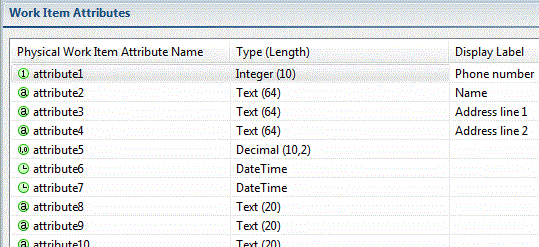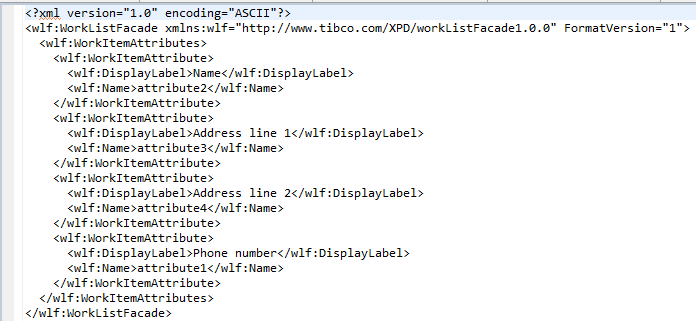Setting the Display Label for Work Item Attributes
The work list facade editor is a table editor that allows you to optionally set the display label for any of the predefined set of 40 work item attributes.
Procedure
Copyright © Cloud Software Group, Inc. All rights reserved.